The Ultimate Guide to Effective Website Call to Actions for Higher Conversions
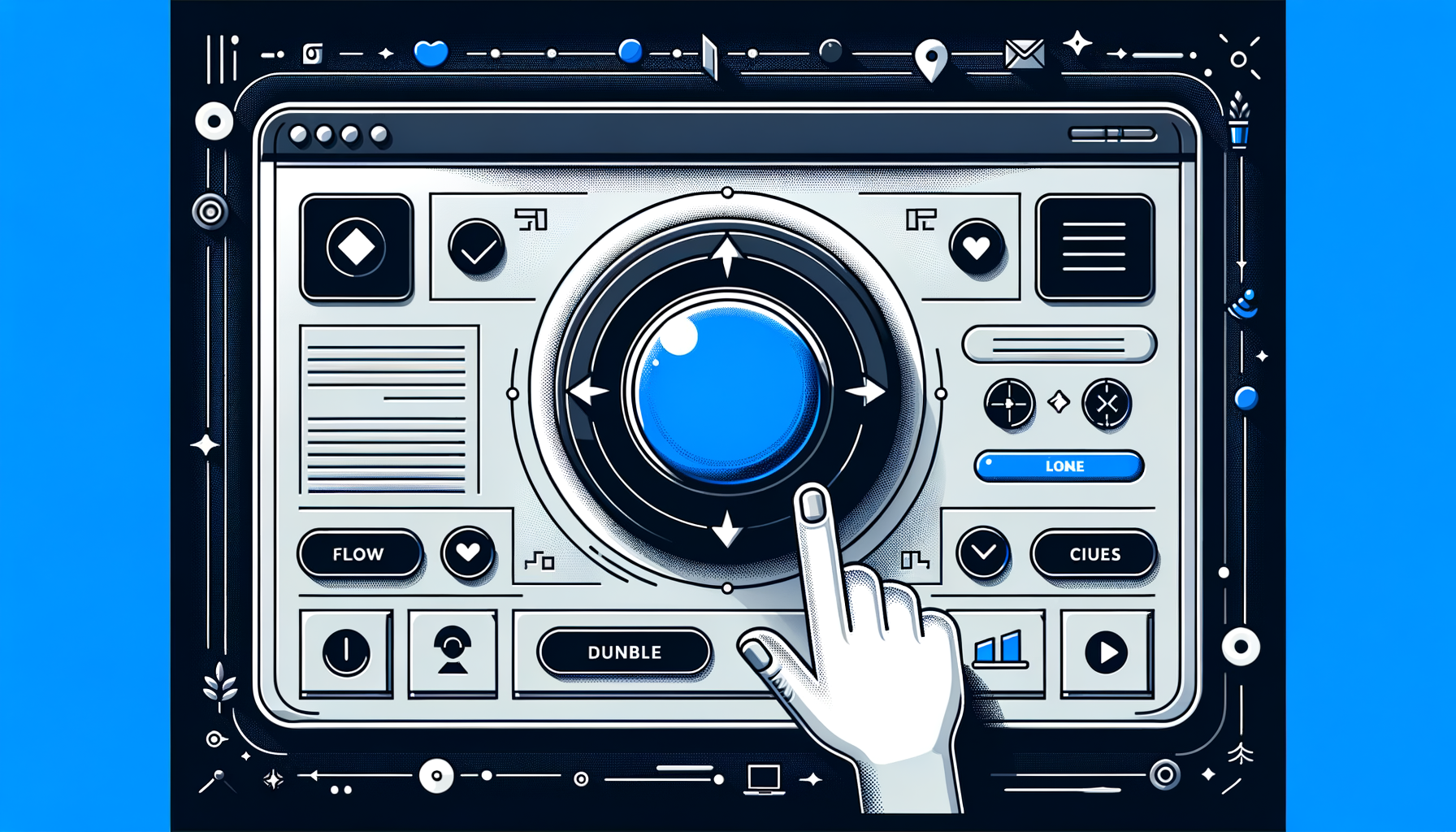
“`html
Understanding the Power of Call to Actions on Your Website
A Call to Action (CTA) serves as a crucial element in guiding visitors towards desired interactions on your website. Whether it’s signing up for a newsletter, making a purchase, or requesting more information, CTAs are the navigational tools that convert interest into action.
What is a Call to Action?
A CTA is a prompt on a website that tells the user to take some specified action. It is typically written as a command or action phrase, such as “Buy Now,” “Sign Up,” or “Learn More,” and is usually designed as a button or hyperlink.
The Importance of CTAs in Web Design
CTAs are fundamental for several reasons:
- Guidance: They direct users towards the next steps.
- Conversion: Effective CTAs can significantly increase the rates at which visitors perform desired actions.
- Engagement: Well-placed CTAs can enhance user interaction and engagement with the site.
Types of Call to Actions
There are various types of CTAs, each serving a unique purpose:
- Lead Generation: Encourage users to provide contact information, such as “Download Our Free Guide.”
- Sales: Prompt immediate purchases with phrases like “Buy Now” or “Add to Cart.”
- Engagement: Drive interactions with content, such as “Read More” or “Watch Video.”
- Subscription: Get users to subscribe to newsletters or services with “Subscribe Today.”
Best Practices for Designing Effective CTAs
To create CTAs that resonate and convert, consider the following best practices:
1. Clear and Concise Language
Use straightforward action verbs and keep the message brief. Clarity ensures that users understand exactly what will happen when they click the CTA.
2. Compelling Visuals
The design of your CTA should stand out from the rest of the page. Utilize contrasting colors, appropriate sizing, and whitespace to make the CTA button prominent.
3. Strategic Placement
Position your CTAs where they are easily accessible without overwhelming the user. Common placements include above the fold, at the end of content, and within the navigation menu.
4. Sense of Urgency
Incorporating urgency can motivate users to act immediately. Phrases like “Limited Time Offer” or “Register Now” can enhance the effectiveness of the CTA.
5. Mobile Optimization
Ensure that CTAs are easily clickable on all devices. Responsive design practices help maintain CTA visibility and functionality across different screen sizes.
Design Elements That Enhance CTAs
The aesthetic aspects of CTAs play a significant role in their performance. Consider the following elements:
Color Contrast
Use colors that contrast with the background to make CTAs stand out. For example, if your website has a predominantly blue palette, an orange or yellow CTA can catch the eye effectively.
Button Shape and Size
Buttons that are appropriately sized and have rounded corners can attract more clicks. The shape and size should align with the overall design language of the website.
Whitespace Utilization
Avoid clutter around your CTA. Adequate whitespace around the button helps it to be more noticeable and reduces distractions.
Typography
Use readable fonts and ensure that the text within the CTA is legible. The font size should be large enough to be easily read on all devices.
Crafting Compelling CTA Copy
The words you choose for your CTA can make a substantial difference in user behavior. Here are some tips for effective copywriting:
Use Action-Oriented Verbs
Start your CTA with strong verbs that prompt action, such as “Discover,” “Join,” “Get,” or “Start.”
Highlight Benefits
Explain what the user will gain by clicking the CTA. For instance, “Get Your Free Trial” emphasizes the benefit of a free trial.
Create a Sense of Urgency
Encourage immediate action by adding time-sensitive language like “Now,” “Today,” or “Limited Offer.”
Keep It Short and Simple
Aim for concise phrases that are easy to understand at a glance. Overly complex CTAs can confuse or deter users.
Optimal Placement of CTAs on Your Website
Strategically placing CTAs can enhance their visibility and effectiveness. Consider the following areas:
Above the Fold
Positioning a CTA above the fold ensures that it’s immediately visible without requiring the user to scroll.
At the End of Content
After a valuable piece of content, such as a blog post or article, users are more likely to take action. Placing a CTA here can capitalize on their engagement.
Sidebar
The sidebar is a prime location for CTAs like newsletter sign-ups or promotional offers without disrupting the main content flow.
Navigation Menu
Including a CTA in the navigation menu can provide constant visibility as users navigate through the site.
Pop-ups and Slide-ins
While these should be used sparingly, pop-ups and slide-ins can effectively draw attention to a CTA when timed appropriately.
Example:
Imagine you’re reading an article about digital marketing strategies. At the end of the article, a button says, “Download Our Free Marketing Toolkit.” This placement leverages the reader’s interest to encourage a relevant action.
Testing and Optimizing Your CTAs
To ensure that your CTAs are performing effectively, continuous testing and optimization are essential. Here’s how to approach it:
A/B Testing
Experiment with different versions of your CTA to see which performs better. Variables can include color, text, placement, and size.
Analyze User Behavior
Use analytics tools to track how users interact with your CTAs. Metrics such as click-through rates, conversion rates, and bounce rates provide insights into effectiveness.
Gather Feedback
Direct feedback from users can offer valuable information about what they find appealing or confusing about your CTAs.
Iterate Based on Data
Use the data collected from testing and feedback to make informed adjustments to your CTAs, continually refining them for better performance.
Common Mistakes to Avoid with CTAs
Even with the best intentions, certain pitfalls can hinder the effectiveness of your CTAs:
- Ambiguous Language: Avoid vague instructions. Clearly state what the user will get by clicking the CTA.
- Overloading with CTAs: Too many CTAs can overwhelm and confuse users, reducing overall effectiveness.
- Poor Design: A CTA that blends into the background or is hard to read can go unnoticed.
- Irrelevant Offers: Ensure that the CTA aligns with the content and the user’s intent to maintain relevance.
- Lack of Testing: Failing to test and optimize CTAs can result in missed opportunities for improvement.
Leveraging CTAs Across Different Pages
Different pages on your website serve various purposes, and CTAs should be tailored accordingly:
Homepage
Your homepage often serves as the first impression. Use a primary CTA that directs users to your main goal, whether it’s exploring products, services, or learning more about your brand.
Landing Pages
Landing pages are typically designed for specific campaigns or promotions. CTAs here should be highly targeted to the campaign’s objective, such as “Get Started Today” for a service sign-up.
Blog Posts
Blog content attracts readers seeking information. CTAs can offer related resources, encourage newsletter subscriptions, or promote relevant products.
Product Pages
On product pages, CTAs should facilitate the purchasing process with clear actions like “Add to Cart” or “Buy Now.”
Contact Pages
Your contact page can feature CTAs that encourage users to reach out, request a quote, or schedule a consultation.
Enhancing CTAs with Visual and Interactive Elements
Beyond design, incorporating interactive elements can make CTAs more engaging:
Animation and Hover Effects
Subtle animations or hover effects can draw attention to CTAs without being distracting. For example, a button might slightly enlarge or change color when hovered over.
Icons and Graphics
Including relevant icons can reinforce the CTA’s message. A download icon next to “Download Now” provides a visual cue.
Microinteractions
Microinteractions, such as a brief animation upon clicking a CTA, can provide feedback and enhance the user experience.
Personalization
Tailor CTAs based on user behavior or preferences. Personalized CTAs can be more relevant and effective in driving conversions.
Using CTAs in Email Marketing
CTAs are not limited to websites; they are also pivotal in email marketing campaigns:
- Placement: Position CTAs prominently in the email, ensuring they are easily clickable across devices.
- Clarity: Use clear and direct language to guide recipients on what action to take next.
- Relevance: Ensure the CTA aligns with the email’s content and the recipient’s interests.
Example:
In an email promoting a webinar, a CTA button labeled “Reserve Your Spot” directly communicates the action and its purpose.
Measuring the Success of Your CTAs
Understanding how your CTAs perform is essential for ongoing optimization:
Key Performance Indicators (KPIs)
Monitor KPIs such as click-through rates (CTR), conversion rates, and bounce rates to gauge CTAs’ effectiveness.
User Engagement Metrics
Analyze metrics like time spent on page and navigation paths to understand how users interact with your CTAs.
Conversion Tracking
Implement tracking mechanisms to attribute conversions directly to specific CTAs, allowing for precise performance analysis.
Feedback and Surveys
Collect qualitative data through user surveys or feedback forms to gain insights into how users perceive your CTAs.
Advanced CTA Strategies
For those looking to elevate their CTA game, consider the following advanced strategies:
Dynamic CTAs
Use dynamic content to display different CTAs based on user behavior, demographics, or stage in the customer journey.
Exit-Intent CTAs
Deploy CTAs that appear when the system detects that a user is about to leave the site, offering last-minute incentives to stay or convert.
Integrated CTAs
Seamlessly integrate CTAs within the content, making them feel like a natural part of the user experience rather than intrusive prompts.
Social Proof Integration
Enhance CTAs with testimonials, reviews, or trust badges to build credibility and encourage action.
Building Trust Through CTAs
Trust is a vital component in user conversion. CTAs can help build this trust when crafted thoughtfully:
- Transparency: Clearly state what users can expect after clicking the CTA.
- Security Assurance: Highlight security measures, especially for actions involving personal information or financial transactions.
- Value Proposition: Communicate the value users will receive, reinforcing the benefits of taking action.
Example:
A CTA that says “Get Your Free eBook – No Credit Card Required” removes barriers by assuring users there are no hidden costs.
Leveraging Psychological Triggers in CTAs
Understanding human psychology can enhance the effectiveness of your CTAs:
Scarcity
Emphasize limited availability to prompt immediate action, such as “Only 5 Seats Left.”
Reciprocity
Offer something valuable for free, like a trial or a download, which can encourage users to reciprocate by taking action.
Social Proof
Incorporate elements like “Join 10,000+ Subscribers” to leverage the influence of others’ actions.
Authority
Highlight endorsements or certifications to build credibility and encourage trust in the CTA’s promise.
Integrating CTAs with Your Overall Marketing Strategy
CTAs should not exist in isolation but should align with your broader marketing objectives:
- Consistency: Ensure that CTAs are consistent with your brand voice and messaging across all channels.
- Alignment with Goals: Each CTA should support specific business goals, whether it’s lead generation, sales, or brand awareness.
- Cross-Channel Integration: Use CTAs consistently across various platforms, including social media, email, and paid advertising.
Conclusion
Call to Actions are powerful tools that can drive engagement, conversions, and overall success for your website. By understanding and implementing effective CTA strategies—focusing on clear messaging, compelling design, strategic placement, and continuous optimization—you can transform casual visitors into loyal customers. Remember to test different approaches, analyze performance, and refine your CTAs to align with your evolving goals and audience preferences.
“`
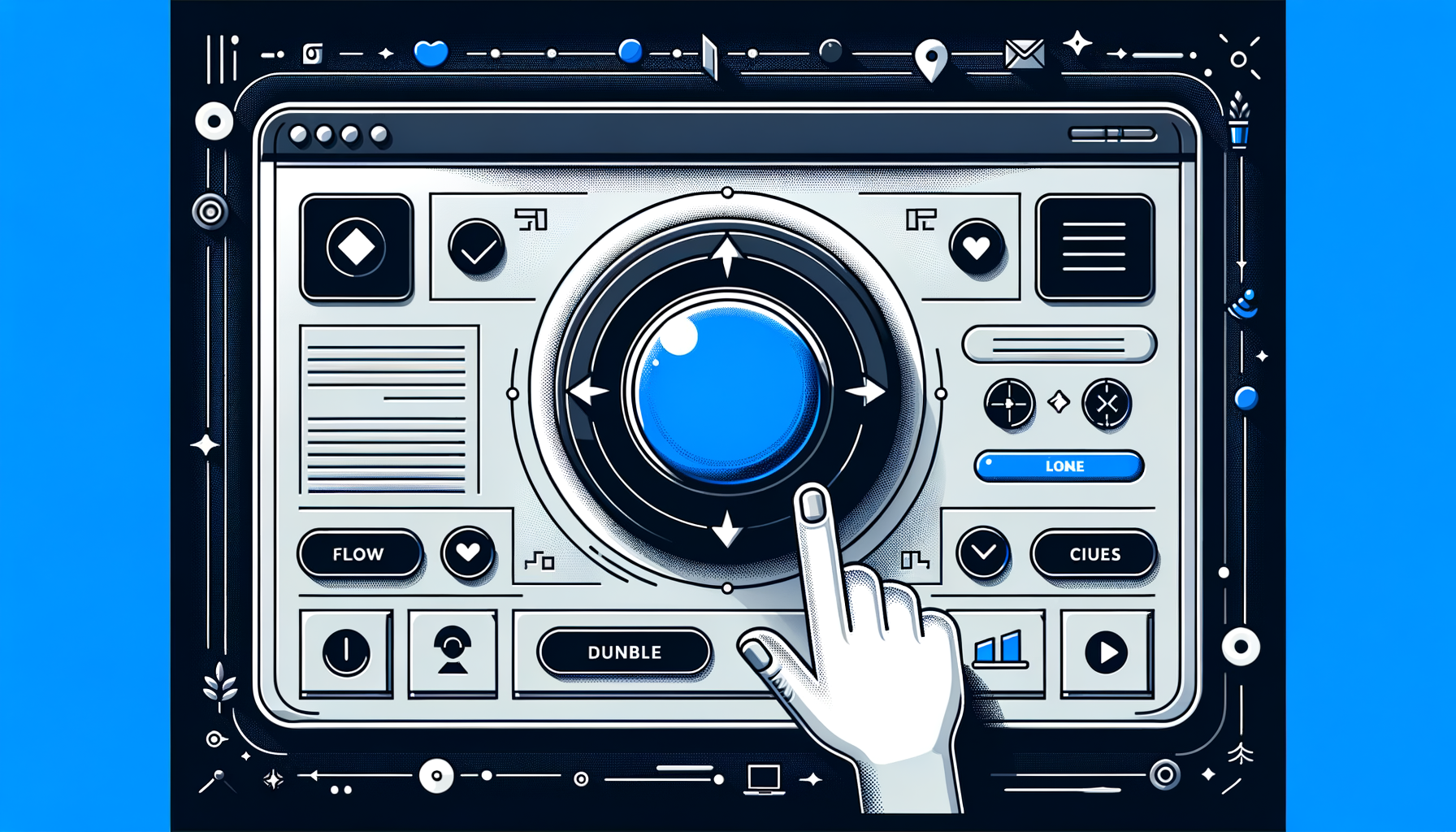
Recent Comments